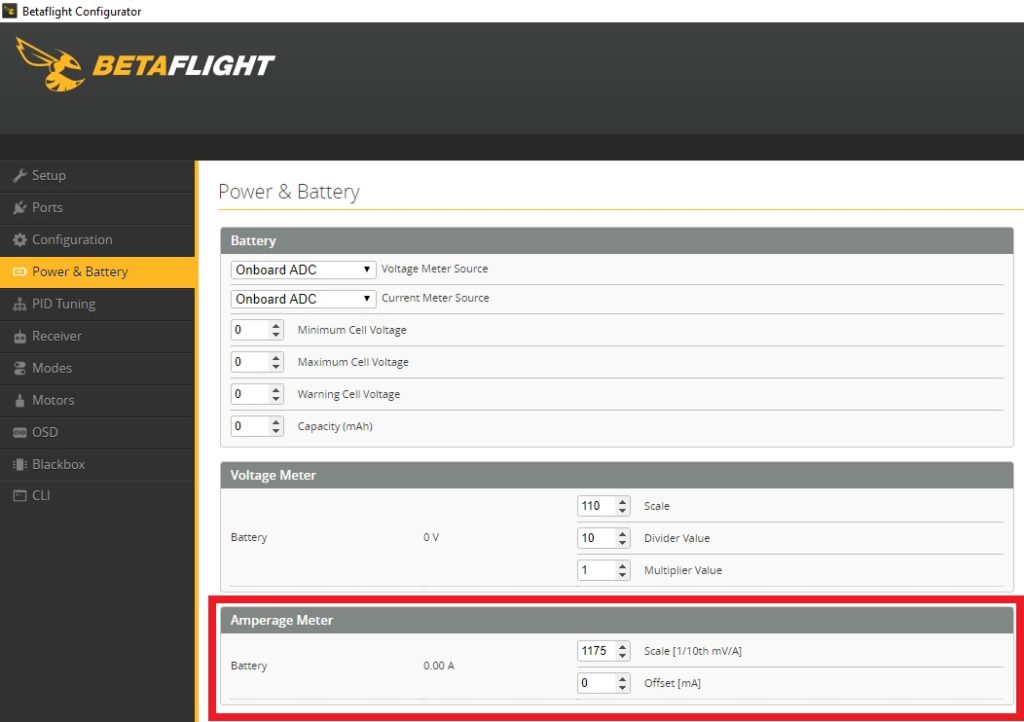Current Sensor Calibration Tool
Why should you use the Current Sensor to measure battery usage?
If your quad has an actual current sensor built into the ESC or Flight Controller (not a virtual one!), then a current reading is one of the most accurate ways to ensure you’re utilising your quad batteries completely. This is because the Voltage sensor in your Flight Controller won’t usually account for voltage sag and means you may not get full use of your batteries.
However, to use the current sensor reading, you need to ensure it has been accurately calibrated so you can rely on it! The easy to use calculator below helps you calibrate an accurate reading on your current sensor in Betaflight. You’ll find the current sensor scale in the ‘Power & Battery’ tab in Betaflight.
Instructions for using the Calibration tool:
– Fly a battery pack until you’re comfortable its capacity has been used.
– Mark down the current reading from the Betaflight OSD and put into the first input below.
– Recharge the battery using a charger that will tell you mAh put back in.
– Record the total mAh put into the battery and put into the second input below.
– Connect to Betaflight and record the Current Scale in the third field below.
– Enter the new value into Betaflight from the fourth field below.
– Rinse and repeat until you’ve got an accurate reading (usually 2-3 times for a very-accurate scale).
Betaflight mAh Reading:
Charger mAh replaced:
Betaflight old Scale:
Betaflight new Scale:
Where to find the Current Sensor scale in Betaflight